Mac OS vs Windows OS: Which is Best for Users?
Explore the ultimate operating systems comparison of Mac OS vs Windows. Discover which operating system best suits your needs, preferences, and lifestyle. Make an informed choice today!
5/31/20258 min read
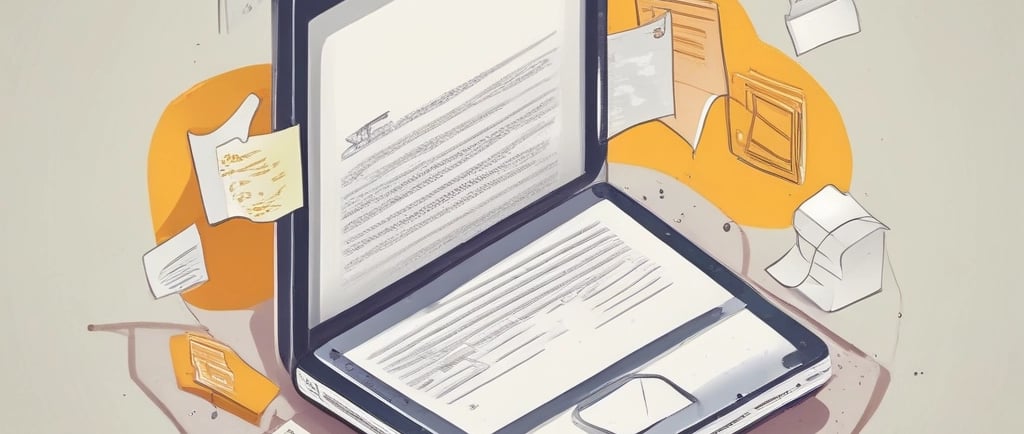
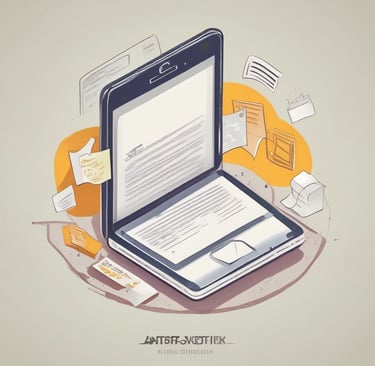
Introduction to Operating Systems
An operating system (OS) is a vital software layer that acts as an intermediary between computer hardware and the user applications, playing a crucial role in enabling various functionalities. It manages hardware resources, provides a user interface, and facilitates efficient execution of software programs. Operating systems can be classified into several types, with macOS and Windows being the two most prominent systems in the market. Each of these operating systems possesses distinct features and advantages that cater to different user needs.
The importance of operating systems cannot be overstated, as they serve as the backbone for all computing activities. They ensure that the user’s interaction with the computer is streamlined, responsive, and efficient. Both macOS and Windows have established themselves as leaders in the operating system landscape, with macOS being favored by many in the creative and design sectors, while Windows is known for its wide compatibility with various business applications and gaming platforms.
Despite their similarities in core functions, macOS and Windows differ significantly in terms of user interface, system customization, and ecosystem compatibility. macOS, developed by Apple, is celebrated for its clean design, robust security, and seamless integration with other Apple products. In contrast, Windows, created by Microsoft, offers greater flexibility and compatibility with a diverse range of hardware and software, making it a popular choice for gaming and enterprise solutions.
This post will delve deeper into the distinguishing characteristics of both macOS and Windows, helping users discern which operating system aligns best with their specific requirements and preferences. Understanding these differences is pivotal to ensuring an optimal computing experience, tailored to individual needs.
Pros and Cons of macOS
macOS, Apple's signature operating system, has gained substantial popularity for its distinctive features and design ethos. One of the primary advantages of macOS is its user-friendly interface. The clean and intuitive layout is highly acclaimed, enabling users to navigate the system with ease. This is particularly beneficial for individuals who may not be technologically savvy, as the organized approach helps streamline their experience. In addition, the aesthetic design of macOS stands out, characterized by minimalism and a polished appearance that many users find appealing.
Another noteworthy advantage of macOS is its seamless integration with other Apple devices, such as iPhones and iPads. This ecosystem connectivity allows for features like Handoff, AirDrop, and Universal Clipboard, enhancing productivity and convenience. Users can transition smoothly between their devices and enjoy a cohesive computing experience, which is a significant plus for those already invested in the Apple ecosystem.
However, alongside these benefits, there are notable downsides to consider when evaluating macOS. One of the primary limitations is its hardware compatibility. Unlike Windows, which can run on a wide variety of systems, macOS is designed specifically for Apple hardware. This constraint can be a drawback for users who prefer a customized or budget-friendly computer, as options are narrower and typically come at a higher price point.
Additionally, the cost of macOS devices tends to arise significantly, with many finding Apple’s offerings to be more expensive than their Windows counterparts. This premium pricing can deter potential users, especially those on a stricter budget. Lastly, macOS is often criticized for its less robust gaming support. Many popular games and gaming platforms are limited on macOS, making it a less ideal choice for avid gamers compared to Windows, which boasts a more extensive library of compatible gaming options.
Pros and Cons of Windows
Windows operating system, developed by Microsoft, holds a significant market share in personal and business computing. One of its primary strengths is its widespread compatibility with various hardware and software solutions. This compatibility enables users to install a vast range of applications and connect to numerous peripheral devices without issue. The flexibility of Windows allows manufacturers to optimize hardware to meet various needs, making it a preferred choice among many users who rely on custom-built PCs or specific configurations.
Moreover, Windows offers extensive customization options. Users can modify the interface, install third-party applications, and adjust system settings to suit individual preferences. This level of personalization appeals to those who wish to tailor their computing experience according to their requirements. The operating system also features robust support for gaming, with a plethora of titles available and optimized for the Windows environment. The support of DirectX technology enhances gaming performance, providing a superior experience for enthusiasts.
However, Windows is not without its drawbacks. One major concern is security vulnerabilities. While Microsoft regularly releases updates to address these issues, the sheer volume of potential threats means that users must remain vigilant. The need for frequent updates can also be a drawback, leading to interruptions during work or leisure activities. Furthermore, some users find the interface less intuitive compared to alternatives like macOS. This can result in a steeper learning curve for newcomers to the platform, who may struggle to navigate the various features and settings effectively.
In summary, while Windows offers a robust set of features and extensive compatibility, the associated security challenges and learning curve may deter some users. Understanding these pros and cons is essential for anyone making a decision about their operating system preference.
User Needs and Preferences
When selecting between macOS and Windows, it is essential to evaluate personal computing needs and preferences. The primary step in this assessment involves identifying how the computer will be used. Users should consider their main activities – whether for work, gaming, or creative projects. For instance, professionals in graphic design may prefer macOS due to its strong emphasis on creative software, whereas gamers might gravitate towards Windows for its compatibility with a broader range of games and hardware.
Budget constraints also play a significant role in the decision-making process. Windows computers often come with a wider variety of pricing options, making them more accessible for users with different financial situations. In contrast, macOS tends to be associated with higher price points, which may not fit within everyone's budget. Assessing the financial implications of purchasing a new device is paramount; this includes not just the initial cost, but also long-term expenses related to peripherals, software licenses, and potential upgrades.
Additionally, a critical component of this evaluation involves understanding hardware requirements. Users should investigate the necessary specifications needed to support their preferred software applications. For example, if the primary use includes running resource-intensive programs, evaluating the hardware specifications becomes vital. In this regard, Windows computers often allow for easier upgrades and custom configurations, catering to users who seek flexibility in their device capabilities.
Incorporating these considerations will aid in forming a clearer picture of which operating system, macOS or Windows, best aligns with individual needs. By deliberating on usage patterns, budget constraints, and hardware demands, users can make informed decisions that suit their preferences and ensure an optimal computing experience.
Specific Use Cases
When choosing between macOS and Windows, it is essential to consider specific use cases that highlight the strengths of each operating system. These scenarios cater to various user profiles, making it easier to determine which platform fits best.
For professional creative work, especially in graphic design and video editing, macOS often takes the lead. Its seamless integration of high-quality software such as Final Cut Pro and Adobe Creative Suite provides a robust environment for creatives. Many professionals in these fields appreciate the superior color accuracy of Apple displays, as well as the operating system's stability. The UNIX-based architecture of macOS also offers a reliable performance that is highly valued in intensive tasks typically handled by graphic designers and video editors.
On the other hand, software development is an area where Windows presents compelling advantages. With its vast array of development tools and compatibility with many programming languages, Windows is particularly favored for applications such as .NET development and gaming software. Furthermore, the availability of integrated development environments (IDEs) on Windows, such as Visual Studio, enhances the productivity of developers working on complex projects that require extensive coding.
From a casual gaming perspective, Windows is the dominant choice. The extensive library of games optimized for the Windows platform, along with support for a wide range of hardware components, ensures a superior gaming experience. Additionally, Windows consistently receives updates that improve graphics performance—a critical aspect for gamers aiming to enjoy the latest titles at optimal settings. Conversely, macOS, while it has made strides in this area, still lags behind in terms of game compatibility and performance.
Finally, for general everyday use, both operating systems present compelling offerings. Windows caters to a broader user demographic with its versatile applications and affordability, while macOS appeals to users who appreciate the ecosystem of Apple products and the security features it delivers. Each operating system has distinct advantages that cater to varying needs, making the decision heavily reliant on the specific use case.
Community and Support
When selecting between macOS and Windows, the availability of community and support resources can significantly influence the user experience. Both operating systems boast active user communities that provide valuable resources for troubleshooting, learning, and enhancing overall performance.
Windows users benefit from a vast and diverse community due to the operating system's widespread adoption and compatibility with numerous hardware configurations. Forums such as Microsoft Community and various tech websites feature extensive threads filled with user-generated content where individuals share tips, solutions, and experiences related to common issues. The extensive support available ensures that users can typically find assistance for their problems, whether they are encountering software glitches or hardware compatibility issues.
Moreover, the availability of third-party resources, including tutorials on platforms like YouTube and websites dedicated to Windows tips, enhances the learning experience. This ecosystem allows users to explore a plethora of information, ensuring they stay informed about the latest updates and best practices.
On the other hand, macOS users can also find a supportive community that is consistently engaged in sharing knowledge and experiences. Apple’s official online support offers extensive documentation, guides, and community forums, enabling users to troubleshoot issues effectively. Additionally, websites such as MacRumors and forums like Apple Support Communities serve as platforms where users can post queries and share insights on various macOS topics.
Furthermore, the availability of user-generated content, including blogs and videos focused on macOS tips and tricks, enriches the learning experience for users. These resources not only address common challenges but also empower users by revealing innovative ways to utilize the features offered by macOS.
In this regard, both operating systems offer robust support systems through their respective communities. Ultimately, the choice may depend on individual preferences, but it is clear that engaging with these resources can enrich the user's experience, regardless of the operating system they select.
Conclusion: Making the Right Choice
The decision to choose between macOS and Windows is a significant one, rooted in various factors that cater to individual preferences and requirements. Throughout this blog post, we have examined the strengths and limitations of both operating systems, highlighting their unique features and functionalities. For instance, macOS is renowned for its sleek interface and seamless integration with hardware, making it a preferred choice for creative professionals who often rely on advanced graphic design and video editing software. On the other hand, Windows offers extensive compatibility with a wider array of applications and hardware configurations, thus appealing to gamers and business users who value flexibility.
It is crucial for users to consider their specific needs when selecting an operating system. For those heavily invested in the Apple ecosystem, macOS provides an intuitive experience that enhances productivity across devices. Conversely, users who seek versatility or are engaged in gaming may find that Windows aligns more closely with their objectives. Furthermore, cost is an additional consideration; Windows machines typically offer a broader price range, accommodating different budgets, while macOS devices tend to be positioned at a premium price point. It is important to weigh the trade-offs involved in each operating system before arriving at a decision.
Ultimately, the choice between macOS and Windows is not universally right or wrong; it is deeply personal. Users should engage in thorough assessments of their workflows, software needs, and budget constraints before proceeding. By carefully evaluating these aspects, individuals can make an informed decision that aligns with their lifestyle and professional ambitions. The ongoing debate between macOS and Windows reflects a diverse array of user experiences, reinforcing the notion that the ideal operating system is the one that best fits one's unique circumstances.